IMAGE ENTRY - DIGITAL PROJECTED IMAGES
From the winter season of 2023-24, we will be using what has become the competition standard clubs around the world, when sizing digitally projected images, this is 1600×1200 pixels. In previous years, we have used various sizes for our different competitions. This has now been changed to make sizing easier for our members.
Max Width = 1600 pixels
Max Height = 1200 pixels
Your image should be no more than 1600 pixels wide or 1200 pixels high.
When the width of your image is more than 1.33 times the height, you need to set the width. If the width is equal to, or less than 1.33, then you set the height.
Set the height to 1200 pixels, then check the width, if it is more than 1600 pixels, resize your image again setting the width to 1600 pixels.
Format = .JPG
When you save your image it must be in the .JPG format. When saving or exporting make sure it is .JPG and not .JPEG because this can affect the size when emailing from a Mac to a PC.
Format = sRGB
The colour space needs to be sRGB. By all means do your processing in another colour space, but when saving or exporting your image it must to be set to sRGB.
Format = 72 PPI
The resolution or ‘pixels per inch’ (PPI) must be set to 72. I know images with different resolutions will size differently in some software, therefore can affect the layouts of results reports. Which makes more work for the already overworked competition secretaries.
Lr = 75%
Ps = 9 / 12
Image quality should be set to 75%, or 9/12, when saving or exporting your image. This will reduce the file size considerably, without affecting the quality too much. Certainly nothing you will notice when the image is projected.
Give it some thought
Getting the title of your image is important. More so in images where a judge might not get or understand without a few good words.
Maximum of 35 characters
This is simple, a maximum of 35 characters including spaces. This does not include any prefixes or suffixes the competition organisers ask you to use.
Examples
Jam First = 9 charachters
The Only Way! = 13 characters
First, Spread the Jam = 21 characters
Then Dollop the Cream On! = 25 characters

Ratio equal to or less than 1.33:1

Ratio greater than 1.33:1

Ratio does not matter
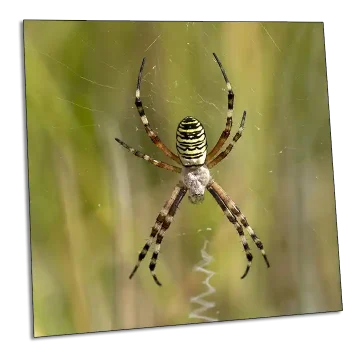
Ratio is 1:1
Max Width = 1600 pixels
Max Height = 1200 pixels
Your image should be no more than 1600 pixels wide or 1200 pixels high.
When the width of your image is more than 1.33 times the height, you need to set the width. If the width is equal to, or less than 1.33, then you set the height.
Set the height to 1200 pixels, then check the width, if it is more than 1600 pixels, resize your image again setting the width to 1600 pixels.
Format = .JPG
When you save your image it must be in the .JPG format. When saving or exporting make sure it is .JPG and not .JPEG because this can affect the size when emailing from a Mac to a PC.
Format = sRGB
The colour space needs to be sRGB. By all means do your processing in another colour space, but when saving or exporting your image it must to be set to sRGB.
Format = 72 PPI
The resolution or ‘pixels per inch’ (PPI) must be set to 72. I know images with different resolutions will size differently in some software, therefore can affect the layouts of results reports. Which makes more work for the already overworked competition secretaries.
Lr = 75%
Ps = 9 / 12
Image quality should be set to 75%, or 9/12, when saving or exporting your image. This will reduce the file size considerably, without affecting the quality too much. Certainly nothing you will notice when the image is projected.
Give it some thought
Getting the title of your image is important. More so in images where a judge might not get or understand without a few good words.
Maximum of 35 characters
This is simple, a maximum of 35 characters including spaces. This does not include any prefixes or suffixes the competition organisers ask you to use.
Examples
Jam First = 9 charachters
The Only Way! = 13 characters
First, Spread the Jam = 21 characters
Then Dollop the Cream On! = 25 characters
Our competitions will require you to name your image files with various prefixes and suffixes. There should be no spaces between the hyphens, unless you have a hyphen in your title.
Examples
01-IMAGE TITLE[hyphen]YOUR MEMBERSHIP NUMBER
D1-IMAGE TITLE[hyphen]YOUR NAME[hyphen]PPG
IMAGE – TITLE[hyphen]YOUR NAME[hyphen]PPG
This is our internal competition that has nine round over five evenings throughout the winter season. The maximum number of images you can enter varies from round to round. Please check the club programme for this information.
IMAGE TITLE[hyphen]MEMBERSHIP NUMBER
- Jam First-433
- The Only Way!-433
- First, Spread the Jam-433
- Then Dollop the Cream On!-433
Our end of the year competition where our members enter there best images from the this year.
IMAGE TITLE[hyphen]MEMBERSHIP NUMBER
- Jam First-433
- The Only Way!-433
- First, Spread the Jam-433
- Then Dollop the Cream On!-433
You can enter up to six images in this challenge. There are four themes, with the winning image of each winnng a bottle of wine.
IMAGE TITLE[hyphen]YOUR NAME[hyphen]PPG
- 1-Jam First-Theo Rightway-PPG
- 2-The Only Way!-Theo Rightway-PPG
- 3-First Spread the Jam-Theo Rightway-PPG
- 4-Then Dollop the Cream On!-Theo Rightway-PPG
Selection Evening images are used in our major competitions. The ‘WCPF Inter-Club Competition’, the ‘CPA Annual’ and any Inter-Club Battles we organise with other clubs.
WCPF = Western Counties Photographic Federation
CPA = Cornwall Photographic Alliance
IMAGE TITLE[hyphen]MEMBERSHIP NUMBER
- Jam First-433
- The Only Way!-433
- First, Spread the Jam-433
- Then Dollop the Cream On!-433
